Okta Integration Configuration Guide
Prerequisites
To use the Okta SSO with Vozzi, you must already have an existing Okta account and be a current Vozzi partner. If you are not a Vozzi customer yet but would like to learn more, please visit Our Site to learn more or schedule a demo with our team.
Supported Features
This Integration supports SP-initiated SSO.
Procedure
To set up this integration, please contact your Vozzi rep. You will need to provide the url of your Okta org as well as your Client ID and Client Secret.
After your Vozzi rep lets you know that the org credentials have been linked, you must log into Vozzi and map your Vozzi users to the appropriate Okta usernames. This can be done by signing into Vozzi, opening the Settings menu in the top right and selecting "Users". Then click the edit user button (far right) on each user that you want associated with an Okta login, fill in the "SSO Username", and click Save. Once this is complete, each user that you have set a username for will able to sign in with their Okta credentials by following the process in the next section of this guide.
Once you have all of your users linked to the proper Okta credentials, you can optionally notify your Vozzi rep that you would like to restrict all Vozzi account access to go through Okta, and the Vozzi team can implement that restriction across your entire account.
SP-Initiated SSO
The sign-in process is initiated from Vozzi.
1. From your browser, navigate to the Vozzi Login Page.
2. Click "Sign In With SSO" below the credential fields.
3. Enter your organizations Vozzi Team Name. Contact your Vozzi rep if you don't know this.
4. You will be redirected to an Okta sign in page. Enter your Okta credentials there.
If your credentials are valid, you are redirected to the Vozzi dashboard.
Support
If you have any questions, please reach out to dev@getvozzi.com or contact your Vozzi rep for assistance.